
Market Research for Startups
A founder’s how-to guide for using surveys to launch AMAZING products & services.
Last updated: April 2025

Hi! I’m Nick. I’m a market research strategist and survey analyst.
Since 2016, I’ve helped more than 500 startups around the world survey their target audience to learn more about how to create and launch products and services that consumers absolutely love!
Before founding my own market research brand, I worked in Washington, DC at one of the biggest market research firms in the world, designing complex surveys for brands like Uber, FedEx, Yahoo, and Ingersoll-Rand.
The bottom line is this: I’m passionate about helping entrepreneurs use surveys to test their business ideas, and I have more experience with this than anyone else in the world.
On this page, I explain the most important things I’ve learned over the years about how to run a successful market research survey from beginning-to-end—one that empowers you to launch a successful and profitable startup. These are rules and guidelines I’ve personally used with companies all over the world.
Last year, I sold access to this content for $299. I usually charge $100/hour to consult on a project. But now, I’m posting it all here for FREE.
Why?
Because I’ve been at this for a while, and I consider helping passionate, hard-working entrepreneurs a reward in itself. I have enough business as it is, though I’d LOVE to talk about your survey project anytime—reach out here.

Founder/CEO
PeopleFish
Defining Your Idea
Imagine asking 300 random strangers what they think of your product/service idea.
Not your friends, your colleagues, or your mom. This is a truly random set of 300 people, all of whom are willing to listen to your idea and tell you exactly what they think.
That’s absolute gold. Otherwise known as “a survey.”
Yes, a boring, roll-your-eyes, get-too-many-of-these online survey.
But the fact is, there’s a reason surveys are everywhere: They work. The world’s best companies continuously run survey after survey to uncover their customers’ feelings and launch better, more profitable products and services.
So, while seeing survey emails in your inbox can get annoying, I can’t adequately express the immense value of a well-done survey.
I also know too many entrepreneurs who merely guess. They make important decisions with no data about their market. This doesn’t work. It might get you 50% of the way. But I promise—your competition has the market under their thumb, because they are surveying them every single day.
All that to say, the first giant step toward turning your product or service idea into a viable business concept and ultimately finding investors is a basic market research survey. On this page, I’ll explain how to design a basic, first-step market research survey to validate your product idea — the same kind my team at PeopleFish designs for our clients each and every day.
Polish up your pitch
First, let’s talk about your product or service idea. What is it? Is it fully formed or just a hunch? Have you drawn up a sketch? Ordered a prototype?
Regardless, what’s key here is to be specific. In fact, specificity is typically what separates a real business concept from a pie-in-the-sky idea. How heavy is your product? On what platform will your app be coded? How much will each unit cost you to build? What’s the turnaround, from order to delivery?
Once you’ve answered these questions, write your idea down on a piece of paper and tape it to your mirror. Let it fester a few days, then rewrite it—this time, even better. Keep doing this until you’re confident it’s close to perfect. The goal here is to have a succinct way to describe your product to another person—something that explains not just features but also value. Not just color and size but also uses and benefits.
Here’s an example for an online service (this is my company):
For entrepreneurs, consumer feedback at scale can be hard to find. PeopleFish solves this problem. We leverage technology and years of expertise to get our clients’ market research surveys in front of their target market consumers, empowering startups everywhere with real-world, investor-WOWing consumer feedback.
One more example, this time for a physical product:
An iPod is a handheld, electronic device that stores your music collection. Take it anywhere, and plug in your headphones to listen anytime to any song you own!
You’ll be tempted to make this description long. After all, if you’ve come this far, you probably have 100 ways (and counting) to describe the value of product. But as with anything, simplicity is the highest form of sophistication. Boil things down to the very bottom. Be precise, concise, and specific, like I’ve done in the examples above.
Here’s a test for your description’s quality: Pitch it, word for word, to 10 different people who fit your target market. All but two or three should understand it right away—not all the ins-and-outs, or all the specific features, but the reasons why they might want one and what it can do to improve their life. And those two or three who don’t get it shouldn’t need more than another sentence or two of explanation to get up to speed.
Once you’ve polished up your pitch, you’re ready to launch your survey. A survey turns a product or service IDEA into a business CONCEPT. It’s what gets you in front of investors. It opens the doors to partners and funding that will bring the concept to market.
But don’t worry about designing your survey just yet—we’ll do that later. For now, just be sure you have a specific idea that you can explain concisely. This is step number one toward running a successful market research survey. If you’re not sure what you’re trying to sell, your survey audience definitely won’t be. This leads to useless data.
In the next section, we’ll outline the basic structure of your market research survey—key elements you need in order to gather useful, actionable data from your target market.
Designing Your Questionnaire
In the last section, we discussed your product or service idea. In this one, we’ll outline the survey you’ll use to test this idea with real consumers.
A basic product (or service) concept survey should answer the following questions:
- Who’s my target market?
- Is my product (or service) idea in demand?
- How much will people pay for my product (or service)?
Target Market
You probably have ideas about your target market: millennials, doctors, writers, etc. And you’re probably convinced you know who wants your product. But the fact is, you need data. Investors won’t rely on your gut instincts, and neither should you.
So, your survey should begin by asking a few demographic questions: gender, age, income, region, etc. These don’t regard your product idea specifically, but they paint a picture of your survey audience so you can see how different types of people respond to later questions about your product.
Behavioral questions should follow. These uncover facts about your audience’s lifestyle that relate to your product idea. Is your product an app? Ask about phone use. Is it a pet product? Ask about monthly spend on pets. Is it a coffee product? Ask how much coffee they drink.
Pick four relevant questions you think may affect someone’s interest in your product. Be creative.
(Note: Some analysts will suggest you ask these questions at the end of your survey. Sometimes, that’s true. But most often, you’re going to be screening people in and out of your survey based on how they answer these demographic questions, and the screening needs to happen near the beginning of your survey. We’ll discuss more about this later.)
Demand
To gauge demand for your product idea, first ask about competing or similar products. Do people use competing products? Do they like them? How long have they used them? Where did they learn about them?
These questions are important. While you can (and will) ask your audience to rate their interest in your product, a survey is limited—respondents cannot actually experience your product firsthand. They have, however, used competing products, and you can learn about demand for your product from their experience with competitors.
Next, present your product concept and ask for first impressions. This presentation can be a sentence, a paragraph, or even a video. The more descriptive, the better. But don’t make it too long—no one should have to spend more than 30 seconds reading, or 60 seconds watching, your description.
Spend time crafting this description. Go heavy on key terms. Remember, when gauging demand, respondents are rating their interest in the product you describe. So, the closer your description matches the actual experience of the product, the better.
After you’ve presented the product, ask this question: Assuming the price was reasonable, how likely would you consider buying this product? Answer options include a five-point scale—from 1 (not at all likely) to 5 (extremely likely). All who select “not at all likely” should be asked the following open-ended question, then leave the survey: Why would you not consider buying _____?
Everyone else continues to the next section.
Willingness to Pay
Finally, gauge respondents’ willingness to pay for your product. Use a Van Westendorp—a set of four open-ended questions that will give you a holistic perspective on your audience’s willingness to pay. The questions are:
- At what price would you consider the product/service too expensive?
- At what price would you consider the product/service priced so low that you’d question its quality?
- At what price would you consider the product/service to be getting expensive, but you’d still consider buying it?
- At what price would you consider the product/service a bargain—a great buy for the money?
That’s it! When your survey is done fielding (which we’ll discuss later), you’ll be able to generate a graph just like this:
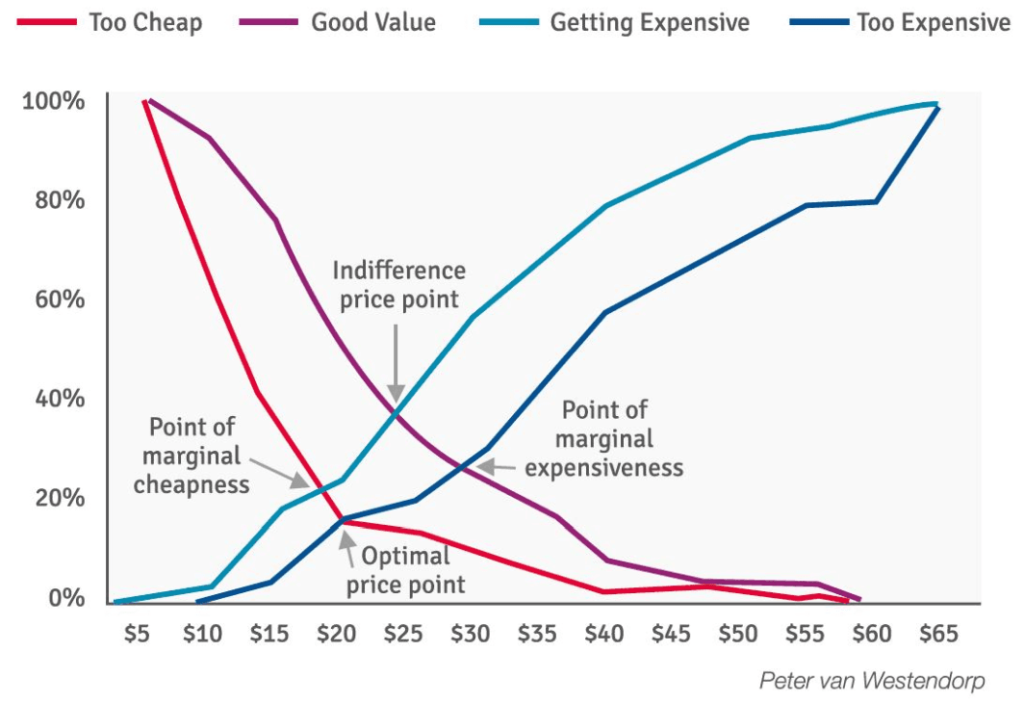
There’s one exception to using Van Westendorp. If your product isn’t something your audience has experience buying (i.e., there’s nothing remotely similar on the market), they won’t know how to answer these questions. You’ll get huge distributions of answers and won’t have enough information to make decisions about price. In that case, you need to guide your audience. Ask this question:
How likely would you consider buying ___ for $___?
Do this five times, once for each price below:
- 25% below break-even cost (the costs to you of making/delivering your product/service)
- 10% below break-even cost
- At break-even cost
- 10% above break-even cost
- 25% above break-even cost
Randomize the order of these questions so they don’t appear from lowest-to-highest or highest-to-lowest.
If you don’t know your break-even cost, just guess. The point here is to validate your idea — to see whether people want it and whether they’d be willing to pay for it. You need to know this before you invest any more time on this idea.
Now, I know this is complicated. It might be easier to just watch this video (below)—this is me presenting to entrepreneurs at WordCamp in 2019.
Next, we’ll get hands-on with the survey platform you’ll use to turn this outline into a real, live survey instrument.
What’s In a Survey Platform?
In the last section, we outlined your market research survey. In this section, we’ll learn where to program this survey—that is, what tools and websites you’ll use to turn your survey into a real, live online instrument.
Survey platforms are online applications that enable you to program, host, and distribute your survey.
You’ve probably heard of some—SurveyMonkey, SurveyGizmo, SoGoSurvey, Typeform, Qualtrics, etc. These are popular survey platforms because they’re user-friendly and work well. But what are the differences and why do they matter? Rather than list the pros and cons of each one, here are the three most important things to look for when evaluating an online survey platform.
Cost
Survey platforms have a cost. While almost all of them offer some kind of free trial, these trials never offer the tools you need to run a useful market research survey. So, decide on your budget before choosing a platform. Basic licenses to these applications are typically billed on a month-to-month or annual basis and can run from $9 per month to $99 per month.
If you’re unsure whether you need a higher-level license to achieve your research goals (say that you have a video presentation of your product you’d like to include in your survey, but you’re unsure if a basic license allows for that), just go with the cheapest license to start. You can upgrade later.
But most importantly, don’t skimp out. Pay for the license you need (or reach out to me—I’m happy to host your survey for you). This is an investment in your product idea—one you absolutely must make before bringing a product to market.
Flexibility
Some platforms, like SurveyMonkey, make it easy to get started. They come with out-of-the-box templates and intuitive, highly-developed survey editors easy for almost anyone to use.
But ease of use often means sacrificing flexibility. While SurveyMonkey is great for getting started, you may decide in a few months that you’d like to try another, more advanced survey—perhaps one that requires custom code or a look-and-feel unique to your brand. Or there may be certain question types not offered on some platforms that you need to have for your particular product idea.
Review the options carefully. You’ll find that after running one successful market research survey, you’re going to want to run another. And another. And another. So, make sure the platform you choose gives you room to “grow”—to launch more complex and targeted surveys as you get closer to actually launching your product.
Reporting Features
Any survey platform worth paying for should allow you to view your survey data in real time, without leaving the application. Typically, these features are found under the “Reporting” or “Analysis” tab. For a few reasons, you probably won’t be using these tabs to do your final analysis (we’ll discuss analysis in a later lesson). But they will help you monitor responses during fielding and for gathering general, topline data about your survey responses.
That said, make sure whatever platform you use allows you to view graphical presentations of your survey data: pie charts, word clouds, bar graphs, etc. And ideally, you’ll be able to slice and dice your results right there in the application—say, by respondents’ answers to a question about income or gender or education.
Bottom line: Don’t think it doesn’t matter which survey platform you choose. If you’re set on running one survey, you’re probably going to be running more in the future. So choose a platform carefully. For your convenience, here’s a list of four popular survey platforms I’ve used and fully endorse (as of mid-2020):
- QuestionPro (best all-around!)
- SurveyMonkey (survey builder-friendly)
- Typeform (respondent-friendly)
- SoGo Survey (data analyst-friendly)
- Qualtrics (expensive!)
Next, we’ll dive into how to program your survey in the platform you choose. Be sure to have your survey questionnaire draft handy.
Programming Your Survey
In the last section, we discussed what to look for in a survey platform. Now it’s time to program!
No one has programmed more surveys than me.
Well, I can’t prove that. But I’d bet I’ve programmed more surveys than probably 99% of people—certainly more than anyone else I’ve met.
That said, I still can’t program a research survey for someone unless I know details about their product and what exactly they’re trying to accomplish. But I can offer specific guidelines for how to program your survey, based on your unique research goals. Here are general but hard-and-fast rules about how to program your survey instrument into an online platform.
Question Types
A rule of thumb is to stick to radio buttons and checkboxes as much as possible. This is especially true if your survey audience will be global. While survey platforms do a pretty good job explaining how question types function, language and cultural barriers can make certain question types—like rank-order, sliding scales, and emoji-based scales—problematic.
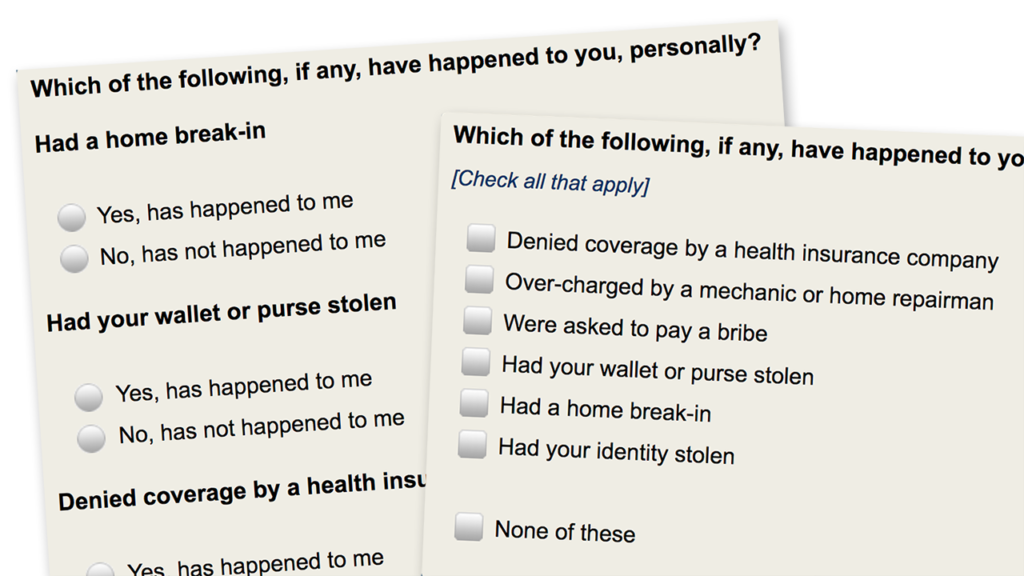
Another rule of thumb is to use scales wherever possible. For example, say that your product idea is a photo editing app, and you only want to survey people who use their phone camera. You can ask a yes-or-no question, “Do you use your phone camera?”, to filter out those who don’t fit in your market, but that leaves you without an understanding of just how avidly your respondents use their phone camera and (ultimately) whether avidness correlates with interest in your product. A better way to ask would be, “How often do you use your phone camera?” Then present five possible answers (i.e., a scale): never, a few times a year, a few times per month, a few times per week, and every day.
One more rule of thumb is to avoid open-ended questions as much as possible. For better or worse, your survey audience is going to speed through your survey. People are busy, and while they’re happy to give you their opinion, they don’t want it to be a hassle. So, use open-ended questions sparingly. Try to keep them pointed and specific—more like, “Why do you dislike this product idea?” and less like, “What are your thoughts about this product idea?”
Required Questions
A good survey platform should let you choose whether respondents should be required to answer given questions. Getting this right is extremely important. The worst thing that can happen is for you to have 500 people take your survey, only to find that many of them skipped the most important questions.
Typically, all questions should be required except for ones that ask for identifying personal information. In general, there’s no reason to let someone skip parts of your survey.
Branching & Logic
This can get complicated, but it’s more than worth the effort!
Branching and logic are how you funnel your survey respondents to different parts of your survey, based on how they answer previous questions. For example, say your product has two different versions—one for males, one for females. Branching allows you to send males to a different set of questions than females, so you can ask questions that are specific to only their versions of the product.
Every platform works differently, but logic is always based on answers to specific questions. If you want one group (say, Android users) to see different questions than another (say, iPhone users), you need to define those groups in a survey question (like, “What kind of phone do you use?”) before those two different question sets appear.
Lastly, make sure to disqualify people that don’t fit your target market criteria whatsoever. While you want to leave the door open to discover new markets and new ideas, you don’t want to deal with answers from people who definitely will not be interested in your product.
For example, if your product idea is a push-up bra, it’s probably a good idea to disqualify males from the survey. So, be sure to ask about gender at the very beginning of your survey, then use your platform’s survey logic to disqualify those who aren’t female.
Next, we’ll learn how to get your survey in front of the right people. It’s easier than you think!
Ask the Right People
You learned how to program your survey in the last section. Now it’s time to find the right audience—people whose opinions will help you refine your product or service idea.
A survey is useless unless the right people take it.
You may have a list of people already—a MailChimp list, your existing customer’s email addresses, etc. That’s great! But typically, it’s tough to get anyone to sit down (even for just five minutes) to take an online survey. Too often, my clients get disappointed when only a handful of their 10,000 customers took their survey.
While it’s good to leverage your network and ask friends and colleagues to take your survey, ideally, you’ll work with a panel provider to make sure you get enough responses from the right people. Below, I discuss three important aspects of fielding your survey through a panel provider.
Panel Providers
Panel providers are companies that maintain lists of thousands, even millions, of email addresses for people all around the world. These include companies like Cint, Dynata, and Pollfish. They organize these lists according to hosts of demographic data so they can send targeted web traffic to your survey. These targeted groups of people are called “panels.”
Working with a panel provider is a great idea, but you need to prepared to pay. Typically, responses start at $1 per complete for an untargeted (general population) survey, and you shouldn’t have to pay for anything but complete responses. If your survey is highly targeted (say, at lawyers or accountants), the price-per-complete can rise as high as $20.
To get a sense of how much this might cost, inquire with my team at PeopleFish. We help founders every day access different panels of respondents on an as-needed basis.
Half to Your Guess, Half to Chance
You don’t necessarily know who’s going to be interested in your product. But you probably have a pretty informed guess. That said, it’s still important not to assume that you know who you should and shouldn’t survey. So, choose half of your survey sample based on your guess about who is likely to be interested, and leave the other half up to “chance.”
There are some nuances here. If your product idea is designed specifically for women, don’t include men in your audience. But if it’s, say, a backpack designed for college students, you should probably include non-student adults too—you may find that commuters, for example, are even more interested in your product than students.
Smaller Target, Higher Cost
Finally, keep in mind that smaller your target market, the harder they are to reach, and the more expensive your panel will be. For example, say your product idea is for bakery owners in Kalamazoo. Last I checked, there are only a few dozen bakeries in Kalamazoo, and probably just a few of their owners are part of any given online survey panel.
On the other hand, if your product is for college students, you won’t be paying more than $2 per completed response, since there are millions of college students, and a good percentage of them belong to at least one online survey panel.
Keep these things in mind when finding your respondents. Next, we’ll discuss how to get these respondents to sit down and take your survey.
Fielding Your Survey
We just learned how to find your ideal survey audience. In this section, I’ll explain the right way to get them to actually take your survey.
Market research surveys are pointless without a lot of high-quality responses—feedback from real people with real opinions about your product idea. Here are three things to keep in mind after you’ve finished designing your survey and have identified a way to get answers from the right people.
Testing
It’s important to test your survey before launching. No matter how carefully you programmed your survey instrument, you’ll inevitably make a mistake here and there that can cause huge problems down the road. So, take it yourself five or six times. Go down every logic “branch” you set up, and look at each question from the perspective of your respondents.
Sometimes what seems obvious to you may be confusing for your respondents. Remember, they’re just taking a survey—they don’t know anything about you or your product and may not resemble the type of consumer you have in mind.
Some platforms allow you to run “test responses” en masse—do that! This means you’re able to simulate 1,000 (or whatever number) of people taking your survey, then go look at the “Reporting” or “Analysis” tab to be sure every question is being answered by the right people, based on your logic branches.
Invitation
If you’re sending your survey out yourself, writing a good introduction can make or break your response rate. The rule of thumb here is short and sweet … and intriguing.
The fact is, people get too many emails. More specifically, they get too many requests to take surveys. In order to break through this cloud of noise, your survey’s invitation needs to be perfect. What does that mean?
First, the subject line should be intriguing. Avoid subject lines like “Take my survey” or “Your feedback needed.” Instead, write something like, “Your thoughts about a new product,” or, “This new product made me think of you”—something that gives your recipients a reason to want to click on the email to see what this is about.
Then, keep the body of your email short. Briefly explain what you’re doing and why you want this particular person’s feedback. If you have the budget for it, offer a gift card sweepstakes and tell recipients the value (and their odds). And at the very least, make sure everyone who sees the survey knows where to go with any questions or thoughts.
Friend,
I’m seeking feedback on a product idea. Knowing your background, I thought you’d have a helpful perspective.
I’m offering a $100 giftcard to one of this survey’s respondents. I expect about 100 responses, so your odds aren’t bad!
Here’s the survey link: www.survey.com/mysurvey
Thanks in advance!
Best,
Your Name
Be sure to bold your survey link. Make sure it’s totally obvious how one can start your survey.
Soft-Launch
This means sending your survey to 15% of your total sample. Say that you want to survey 300 people—send the survey first to 45 people (15% of 300), then look at your dataset in the “Reporting” or “Analysis” tab. Make sure things look like you expect before sending your survey to the rest of your list.
If you aren’t the one sending your survey to your audience (i.e., you’re using a panel provider), be sure to ask them to soft-launch before opening it to everyone. This should be a standard practice.
Once you’ve ensured that your data looks like it should, open the survey to everyone who fits your targeting criteria. Remember, try to leave half of your responses open to people who don’t necessarily fit your target market but might have helpful thoughts and feedback.
At some point, your survey is going to “close.” This means one of two things: You’ve gotten as many responses as you’ve paid for (if you’re working with a panel provider), or you don’t think anyone else is going to take your survey (if you’re sending it out yourself).
At this point, you’ll need to clean your survey data—we’ll discuss that next.
How to Clean Your Survey Data
After your survey is fielded (which we covered in the last section), it’s time to clean your survey data. Here’s how it’s done!
Cleaning data refers to the process of ensuring you keep only those responses you can count on being true reflections of your target market’s feelings. This means discarding responses that suffer from data quality flags mentioned below.
To clean your data, download your survey dataset into Excel (you’ll need to be just a bit familiar with basic Excel formulas to look for these flags). Once you’ve identified the responses you want to discard, make a note of their unique ID (usually assigned by the survey platform) and filter them out of the reports generated by your survey platform.
Speeders
These are respondents who took your survey too quickly. Identifying responses like this is based on the median time spent taking your survey.
A rule of thumb here is to discard responses from anyone who completed your survey in less than half the median time. There are some exceptions, like if your survey includes a logic branch that had certain respondents answering just a few questions. But in general, anyone going more than twice as fast as the average respondent is likely someone who sped through the survey without giving the questions much thought.
You can identify speeders by downloading your survey data into Excel, then subtracting the “time completed” from the “time started.” Most survey platforms I’ve used record this information. If yours doesn’t, you may have to skip this flag, but be sure to check for the following two.
In general, not more than 10% of your survey sample should be discarded for speeding.
Flatliners
These are people who picked the same answer to every (or most) multiple-choice question in your survey. For example, say that you asked four open-ended questions about price (the Van Westendorp question set we discussed in a previous lesson). A flatliner answered the same thing for each of these four questions (say, $10).
If you notice that more than 10% of your survey respondents are flagging on flatlining, you may want to look more closely at the questions you’re including in your scan for flatliners. It may be that some respondents only appear to be flatlining, when they are, in fact, giving honest answers. This may have to do with the way you’ve asked your questions (for example, if you placed student, 18-22 years, unmarried, and no kids all as the first answer options to questions asking about employment, age, marital status, and children). You can only determine this by looking at respondents’ individual answers—but don’t bother with this if less than 10% of your survey sample is flatlining.
Gibberish and Contradictory Answers
These types of responses can be harder to spot. They require you to look, line by line, at answers to open-ended questions in order to identify ones that 1) are gibberish (i.e., dk3i8sw) and/or 2) don’t correspond to other answers in that row. For example, if someone says they are single at the beginning of the survey, then mention their “wife” or “husband” in a later open-ended question, delete that respondent. They are not being honest, and you want data that you can stand on.
Typically, your data cleaning shouldn’t result in discarding more than 15% of your responses. If you’re worried you’re throwing out too many, take a closer look at the ones you’re throwing out. Consider keeping a few that give other indications of being good, honest answers or the ones that flagged on only one of the three criteria listed above.
Here’s a clip of me at WordCamp in 2019 discussing how to clean your survey data.
Next, we’ll explore how to analyze your data to extract true insights—ones that will empower you to find investors and launch a product that consumers love.
Insights, Not Analysis
In the last section, we reviewed data cleaning. In this one, we’ll dive into just what to do with your cleaned dataset—how to turn your respondents’ answers into powerful insights.
The point of running a market research survey is, of course, to help you understand the market for your product or service. This understanding depends on a deep and balanced analysis of your survey data once you’ve collected your data. Below, I explain the three major facets of survey data analysis.
Toplines
Toplines are the overall percentage answers to each of your survey questions. Simple as that. Your survey platform should be able to present those immediately after your survey is closed (or even while it’s still fielding). Be sure you’re filtering out bad responses you identified while cleaning your data. Most survey platforms should make filtering easy.
Toplines alone may be all you’re interested in seeing. But most likely, you’re going to notice a few things that raise evidence of certain people responding differently than others to your product (for example, you may find that 15% of your respondents have the same willingness to pay, but at a price-point five times higher than the other 85%). Think deeply about this possibility, then segment your data accordingly (see below).
Segmentations
Segmenting your data means slicing and dicing it in strategic ways. If you’d like to see how men and women answered your survey differently, you segment the data based on gender. If you’d like to see how rich and poor people answered differently, segment on the question where you asked about rich and poor.
Typically, your survey platform should make segmentations easy. Play around with your “Reporting” or “Analysis” tab to find out how respondents’ answers to individual questions (like gender) can be used to segment your data later on.
The possibilities are many when it comes to segmenting your data, but a few limitations exist. First, remember that when you segment your dataset into two groups, the sample sizes drop. For example, if your survey was fielded to 200 people—50% male, 50% female—your findings regarding only females or only males are based on a sample size of just 100 people. If you segment those groups even further (say, women under age 30), you’re dealing with an even smaller sample size, meaning your findings aren’t as robust.
But that doesn’t mean segmenting two, three, or even four times isn’t worthwhile. If you find that women under age 30, for example, seem to be highly interested in your product, you can go back and gather more responses from that particular segment to make sure you have enough responses from this group to make an informed, defensible decision.
Clustering
This is a complex analysis that will probably require outside help. But the insights gleaned from this kind of analysis are often exactly what business owners have in mind when they envision what they’ll learn from a market research survey.
A cluster analysis divides your respondents into groups, depending on their combination of answers to your survey questions. Statisticians define this as, “grouping a set of respondents in such a way that respondents in the same group are more similar to each other than to those in other groups.”
This means you’ll be able to isolate groups of respondents who exhibit the most interest in your product concept, then find similarities between them—perhaps in where they shop or what other products they own—that help you target them later on. You’ll learn, in other words, the “type” of person most likely to buy your product.
Yes, this may sound like segmentations, which we discussed above. But a good cluster analysis will help you identify what segmentations to run, rather than you doing trial-and-error and cutting your dataset every which way in order to discover which cuts reveal meaningful information.
These are just three ways to analyze your data. I recommend you start here, but the possibilities are almost endless when it comes to what you can learn from a well-designed survey.
Next, I’ll show you exactly how to use this data to wow investors and ultimately bring your product to market.
Presenting to Investors
We’ve learned how to clean and analyze your data. Now it’s time to get your findings in front of the right people: investors who can bring your product to market.
Once you’ve cleaned and analyzed your data, it’s time to put the graphs into a presentation. Typically, this is done in PowerPoint—it’s a common application used by businesses around the world.
Executive Summary
Like it or not, your audience likely wants to know just a few things about your survey: whether consumers liked your concept, why they liked it, and what kinds of people liked it the most. That said, answer these questions right away—in a single slide at the beginning of your presentation. Tell your audience what’s in all the graphs that follow, so they can get the gist without having to dig too deep into the data.
If your investors had any specific questions, definitely answer those quickly and succinctly in this section of your report.
Optimized Graphs
Different graphs work for different kinds of survey questions. Here are some rules of thumb to follow when deciding what kinds of graphs to use to present your findings to investors.
- For questions with logical or chronological scales, use bar graphs. These are the types of graphs you see most often: vertical or horizontal bars associated with individual answer options to your survey questions. Make sure your bars are aligned in an order that makes sense (for example, for an age question, youngest on the left and oldest on the right).
- Do not include more than four slices in pie graphs, and never use them for scale questions. Just trust me on this. Too many slices make pies hard to follow, and it’s just not intuitive to view scales in a circular format (no beginning, no end).
- Condense multiple questions into single graphs, wherever possible. There’s nothing worse than having to dig through dozens of slides in order to get a general sense of how respondents answered your survey questions. And in many cases, your investors will want to see how respondents answered groups of questions together—not just one question at a time.
Branded PowerPoint
Last, but not least, make sure your PowerPoint looks sharp. Brand it with your own logo. If you don’t have one yet, use a built-in template to make sure the slides all look similar, so formatting issues don’t distract from what’s most important.
Don’t be afraid to spend some money on Slidesmash or to ask a graphic designer friend.
Rules of thumb for your PowerPoint deck:
- White space is your friend! Don’t fill space just because there is space. Leaving white space on your slides helps keep the focus on your findings.
- No word art. Just pick one easy-to-read font and use it throughout your presentation.
- Divide slides into sections and include section title slides. This makes it easy for investors to flip through your slides and quickly view the sections that most interest them.
- Lastly, NO TYPOS. This is non-negotiable. Read your presentation three times over before sending it to anyone else.
Next, we’ll discuss next steps once your market research survey is complete. While you’ve just gathered invaluable information, it’s only step number one toward a successful product launch.
Follow-up Surveys
Welcome to the last lesson of the course!
You’ve completed your market research survey and presented your findings to investors. Now what? If you did your survey right, it’s likely your findings created more questions than they answered (that’s a good thing!). That said, consider ways you could run another survey to dig deeper into some of the more interesting things you learned.
For example, say women with young children were the most likely to show interest in your product. A follow-up survey would be of just these types of people, to uncover why exactly they are interested and how you might market your product to grab their attention. They’re going to be your biggest customers, so you want to learn all you can.
Or maybe you learned that your product isn’t viable—that willingness to pay is lower than your production costs. A follow-up might home in on just what is keeping willingness to pay so low, and may focus only on respondents who reported high interest but low willingness to pay.
Below is a list of ideas for common follow-up surveys. This isn’t exhaustive, but it should give you more than enough to think about for your next few market research surveys.
Consumer type deep dives. Did a certain type of consumer show more interest in your product than the others? Consider surveying only those types of people, to dig deeper into just what drives their interest.
Product feature zoom-in. If you tested any product features in your survey, consider homing in on ones that were either the most popular or the least popular. Learn what exactly consumers like about your product and whether it’s worth your time to include features that didn’t spark much excitement.
Price elasticity study. In this kind of study, you present four or five different price points to different groups of your respondents. In doing so, you can see how demand for your product falls as price goes up—an invaluable finding for investors, who want to know the expected ROI of their investment in you.
Regional targeting study. If you suspect your product may be more popular in some geographical regions than in others, here’s where you test that idea. Gather responses from a particular region that interests you, then compare their responses to the larger, less-defined region. In doing so, you can learn if a particular region is a better place to launch your product.
Focus group. This involves getting twelve to 15 people in a room all at the same time and asking them questions about your product. This isn’t an online survey, of course, but it’s the natural next step after online surveys are complete. It’s the place to test particular looks-and-feels, once your product is just weeks away from going to market.
The bottom line here is that your journey into the world of market research has only just begun! In fact, market research surveys only become more important as your business grows—as your customer base grows and small changes to a product’s price or features have a bigger impact on your sales.

If you’ve made it to the end of this page, consider yourself entitled to a free consultation with me about getting your market research survey off the ground. Leave your email below, and I’ll be in touch ASAP. I’d love to talk—even if you’re just looking for basic advice.
– Nick
Resources
- My popular survey template at Startup Grind
- My WordCamp presentation
- PeopleFish: My market research firm
- The Flo Studio: Rock-solid explainer videos to use when presenting your idea in your survey